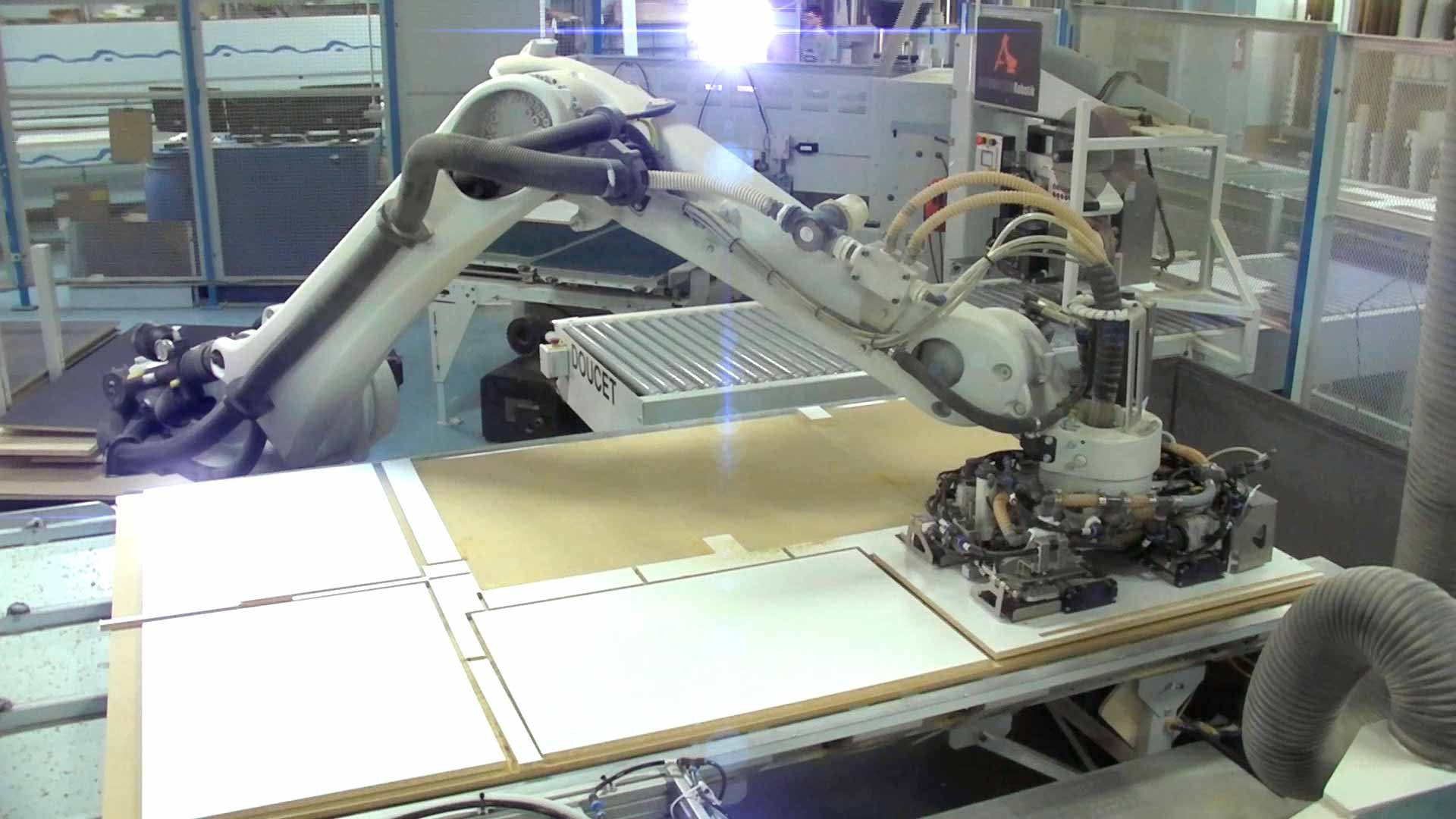Get to know SMARTMRP
Project management
Streamline your workflow from design to delivery
Project entry and control
Import project data from multiple design software front ends
View, edit and control project data
Create groups of products and parts and process for material purchase orders and production work orders
Create detailed and accurate project reports for numerous purposes
Cost based (materials and labor) estimating
Price based estimating for dealer order entry
Attach documents to products and parts within a project
Project planning
Enter and keep track of project related appointments
Project tracking
Detailed cost and progress data for all projects to track and keep up to date with the current status of all projects in the system
Communications tools to ensure all required employees know what they need to know when they need to know it
Employee time clock portal to keep track of project related time
Installation and site management
Manage and report on installation scheduling and installer contract payments
Import projects from your design software or add them directly from your SMART Library. With SMART’s pricing features, any products added will get priced automatically and accurately. Once the job is ready, a few more clicks and you’ve created purchase orders and sent work orders to the shop floor.
Bid capability: Create bids quickly and SMART can reserve the production time in your schedule.
Estimating: Estimate using prices from your SMART library or on a cost plus bases. With numerous additional pricing features, SMART ensures you get all the flexibility and control required to estimate a job accurately.
Project Creation: Import a project from your design software or create it directly within SMART using the product Library. You can Attach any documentation necessary to easily be viewed from any workstation
Transferring Project to Production: With the click of a button, transfer all necessary materials to purchasing and create individual Work Orders for each production station.
Project Tracking: Every stage of a job can be tracked within SMART. You can view real-time progress of all your projects at any production station and have a breakdown of all materials and/or labor that went into every product.
Non-Conformance: Request any missing/damaged parts or change orders directly from within SMART and from our online web application. Engineering will immediately be notified of the request.
Materials management
Take your purchasing and inventory control to the next level
Purchasing
Manage project materials requirements including purchase order creation, project material allocation from inventory, and project materials used checkout functions.
Materials purchasing and control reports
Materials management
Material inventory management
Material data entry and set-up
Automatically generate accurate POs with SMARTS numerous vendor and material pricing options. Whether you want to keep the material in inventory or receive it in time for your projects SMART will let you know when to order to make sure you receive it on time. Get a detailed view of all materials used, ordered and needed for upcoming jobs.
Material Pricing: With many material pricing options and the ability to associate these to individual suppliers, your POs will always be accurate.
Purchasing: Whether you keep some material in stock or purchase only what is necessary for a job, SMART will let you know what to order and when. Your Purchase Orders can then be Printed, emailed and/or imported into QuickBooks.
Inventory Management: Get an in depth look at your inventory and find out what was used yesterday, what's left today and what you will need tomorrow
Production management
Keep your jobs on time and on track
Scheduling
Using advanced interactive tools, schedule production, shipping, installation, and service tasks
Schedule production station functions like machine maintenance
Multiple detailed report creation options to help you and your team stay on top of all aspects of the production schedule.
Production station
Production stations are the user portals for SMART at all key shop floor production locations
Configure the shop floor layout and set-up all required production stations
Product and part activity path assignments
Production tracking
Track all aspects of production in real time including advanced tools to keep tabs on missing parts from multiple areas on the shop floor, project redos (portions of a work order that must be remade due to damage of other factors)
Tools to determine the state of readiness of all projects for assembly or shipping.
Instantly create production schedules taking into account your shops’ manufacturing capacity and restraints. Each production station can view their schedule, work orders and any other information you choose to include. Every Part can be tracked throughout production stations to ensure you never ship a job incomplete.
Scheduling: Taking into account your manufacturing capacity and constraints, SMART creates an accurate production schedule to ensure you never ship a project late.
Production Stations: Customize production stations to suit your workflow, whether you want to display all relevant data or just what is needed. Users can clock in and out directly from their workstation.
Production tracking: Use the Factory Floor Monitor to follow the current status of all active work orders and employees at all production stations in real time. Keep track of exactly how much time and material is going into every job.
Production automation
Optimize production with robotics, CNC and RFID integrations
Production flow automation
Handle RFID data input and tracking for production stations
Balance workflow between production stations. Determine where your production flow chokepoints are.
Manage WinStore materials organization for advanced CNC configurations
Manage and interact with SMART Carts - advanced part storage, organization, and transportation.
RFID applications
Handle RFID data input and tracking for Parts, Products, Gateways, and Warehouses.
Robotics applications
Robot management and interaction tools
Contact management
Keep track of all your contacts and employees
Set up and manage clients, vendors, and employees.
Advanced employee time and payroll management tools
Create reports for all company contact information
Attendance records
Track and manage attendance, time clock, and payroll data for all employees
Employees: A convenient location to store and bring up any employee information, safety incidents, training reports and correspondence records.
Vendors: A location to keep all of your vendors’ addresses, contacts, tax settings and any other additional information organized.
Report management
Custom insights for smarter decisions
Reporting
Display custom reports that have been created by/for you using either Crystal Reports (software must be purchased separately) or Telerik Report Designer which is incorporated into SMART.
Additional special case reporting options
Report Creation
Telerik Report Designer: Create custom reports accessing SMART data and accessible anywhere with SMART software limited only by your imagination.
Create custom part or product labels incorporating RFID tag information, graphics, barcodes, and text
Employees: A convenient location to store and bring up any employee information, safety incidents, training reports and correspondence records.
Vendors: A location to keep all of your vendors’ addresses, contacts, tax settings and any other additional information organized.
Additional utilities and extended features
Factory
Manage all factory settings and SMART software user access settings
Each individual SMART user can be set up to only see software components that relevant to and useful for them
Library
Configure and set-up multiple libraries
SMART libraries give you virtually unlimited product information (including graphics) and pricing options
Global Management
Deep and comprehensive statistical and informational data to understand exactly how your company is performing in real time and what you can do to improve performance.
Contains data displayed with a combination of chart, graph, and report interfaces.
Accounting
Utilities to assist your front office staff and accountants with the financial management of the company and the interaction between the real time billing and purchase order data generated by SMART and any accounting software you may be using.
Data Handling
Extensive import, export and data backup functions
System Data Capture allows you to have multiple data capture functions running in the background to handle collection and transfer of information that would otherwise require extensive employee interaction and time.
Technician Setup Advanced
Portal to allow the SMART user in conjunction with SMART support personnel to configure data import, export, and organizational functions.
Extended functions
Plugins can be configured by SMART support or, in some cases, by advanced users to perform very unique and shop specific functions.
There are also advanced single function plugins that can be purchased from SMART.